Published: February 10, 2025 | Updated: October 21, 2025
Published: February 10, 2025 | Updated: October 21, 2025
How to Write Successful Work Orders and Instructions
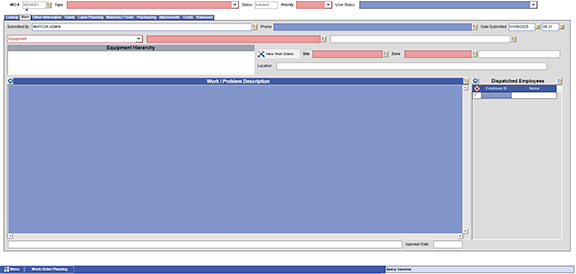
In the workplace, you don't want to hear, "I don't understand" when it comes to work orders. From simple opening procedures to complex maintenance jobs, you want employees to know what to do. In this article, we'll address the following:
- What Are Work Orders and Work Instructions?
- The differences between instructions and standard operating procedures (SOPs).
- Why Quality Work Orders and Instructions Matter.
- Ensuring Clarity and Accuracy in Work Orders.
- Steps to Create Effective Work Orders and Instructions
- Streamline Work Order Management with MAPCON CMMS.
What Are Work Orders and Work Instructions?
Work order: A formalized directive for someone to complete a job. This could come via verbal or written communication.
Work instructions: The individual steps to complete the job.
Keep in mind that once an employee learns the steps to a job, you may not need the step-by-step instructions each time. However, proper documentation helps everyone, especially during a quality check or review.
The Differences Between Work Instructions and Standard Operating Procedures (SOPs)
Don't confuse one with the other. They both help communicate aspects of a job. Think of standard operating procedures as a framework for the job, what to do. Instructions explain how to complete the work order. SOPs may include safety measures to enact before working, while in the midst of the job, and/or after the job.
You've experienced SOPs in opening a business for the day's activities. For example:
- Unlock the front entrance.
- Turn on lights.
- Power up computer.
- Check email.
- Open the daily calendar.
These might be simple SOPs an employee does each morning. When learning them, you might give that employee detailed instructions on how to unlock the entrance, turn on the lights, etc.
Discover how streamlined maintenance processes can elevate production. Learn more.
Why Quality Work Orders and Instructions Matter
How do you measure success? You could list the benefits of a job well or, as you'll read later, the aspects of how employees completed the jobs. Why do you need good leadership and directives?
- For work completion. Without detailed instructions, employees may not finish the work.
- For complete work completion. To make sure employees followed all the steps. For example: The mechanic changed the oil but forgot to replace the oil plug.
- To reach goals. Either short-term or long-term goals. Instructions help you achieve the milestones.
- Overall business operation. Without details, procedures, and policies to follow, the business risks failure.
Ensuring Clarity and Accuracy in Work Orders
When drawing up work orders and the information within, what elements will you need?
- Clear communication. Use language familiar to your business. The assigned worker must understand every word.
Avoid "high-minded" language or words. Use the KIS principle on this and the next point. Keep it simple.
- Conciseness. Workers don't want to read an encyclopedia entry on how to do a job. Remove all unnecessary words.
- Convenience. If the worker has a job in the field, can he view the work order? Did the manager print it? Email?
As you'll read later, a CMMS will provide so much benefit in many areas of instruction and SOPs.
- Standardization. Here, I refer to the way you write the work orders/instructions. Keep the same format time after time. Keep the same instructions for the same job time after time.
- Accuracy. This brings in parts of clarity and conciseness. Vague or incorrect instructions don't benefit anyone.
- Adaptability. While most people prefer watching instructions to reading them, be aware of what works best for your employees. Videos help some, but the written word helps others.
- Input from others. A supervisor may draw up orders and instructions. That person should be open to comments and feedback on the creation and even the job itself. Allow practical contributions to the process.
Steps to Create Effective Work Orders and Instructions
- Define the job. Clean garage. Preventive maintenance (PM) inspection of fire extinguishers. Annual oil change. The aspects from above start here, in the name of the job.
- Define the type. For maintenance workers, you should assist them further by assigning the type of job. PM, general repair, corrective repair, equipment move, etc.
- Define the priority. Emergency. Urgent. Medium. Low. Along with this, you can add a deadline. By end of shift. By end of the week.
- Define asset. Oil change for…Truck #1 or Delivery van. Lubrication of which equipment? Cleaning which room?
- Define location. All trucks in Garage B. All fire extinguishers in the administration building. Front parking lot.
- Define the job. In this data field or section, you list the steps to complete the job. You might add a checklist for workers to follow.
- Define safety protocols. You can add these to the instructions or have attached documentation to the work order. List any PPE gear.
- Define resources. Add any inventory, stock, parts, etc. Assign the job to a certain worker, crew, craft, shift, etc.
- Review. Either before or after to determine efficiency and effectiveness. Review the part discussing feedback and comments. Be open to worker critique. Conduct quality spot checks. Discuss improvement for future jobs.
The Role of CMMS Software in Managing Work Orders and SOPs
CMMS software acts as a central database for assets, inventory, PMs, and work orders. It helps organize your existing maintenance operation.
Review the SOPs, formatting of work instructions, and the steps involved. A CMMS includes all of these and more, depending on your company's needs.
When you assign a work order to a technician, the system emails the formatted order. They'll all look similar. Each time.
You may not use all the information, but technicians will learn what to look for. They'll see the clarity, conciseness, and the details.
With a CMMS, you have opportunities for feedback and comments. You judge the efficiency of the work through various key performance indicator (KPI) reports.
You have documentation on all work orders. You can create and add checklists. You can easily copy work orders and convert PMs to work orders.
A CMMS helps your maintenance team stay focused.
Streamline Work Order Management with MAPCON CMMS
A successful manager provides success information to employees. Work instructions, directives, and protocols. Through discipline, you can hone your team and the work they do to be efficient and productive.
Using a CMMS adds extra value to your company. Its versatility makes it beneficial to numerous industries.
Look to Mapcon Technologies for the best in CMMS software. 800-922-4336 Call today for a free demonstration and learn how MAPCON helps your work order management.
FAQs
What is a work order and why is it important?
A work order is a formal directive to complete a job, and it ensures tasks are completed correctly and efficiently.
How do work instructions differ from standard operating procedures (SOPs)?
Work instructions detail how to complete a task, while SOPs provide a broader framework and safety guidelines.
Why should businesses focus on creating clear and concise work orders?
Clear work orders prevent mistakes, save time, and help employees complete tasks accurately.
How can CMMS software improve work order management?
CMMS software centralizes work orders, assets, and maintenance schedules, making management more efficient.
What features make MAPCON CMMS effective for managing maintenance tasks?
MAPCON CMMS provides standardized work orders, checklists, feedback options, and KPI tracking for better team productivity.
How can proper work orders and instructions impact overall business operations?
They ensure tasks are completed fully, support safety compliance, and help achieve short- and long-term goals.
MAPCON CMMS software empowers you to plan and execute PM tasks flawlessly, thanks to its wealth of features and customizable options. Want to see it for yourself? Click the button below to get your FREE 30-day trial of MAPCON!
Try It FREE!